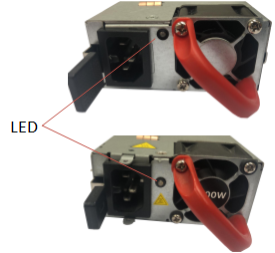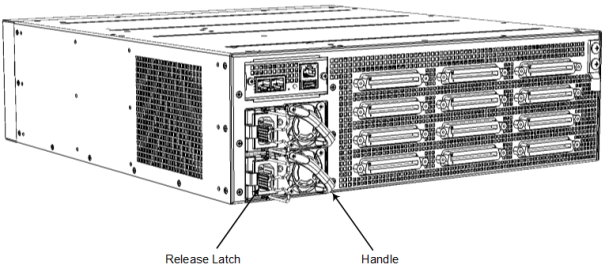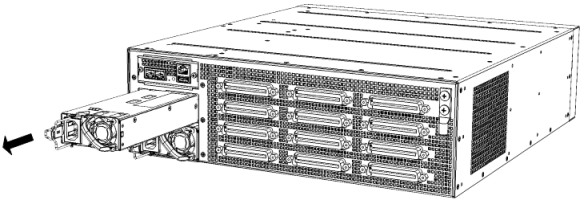Replacing Power Supply Modules
The following procedure describes how to replace a Power Supply module. The Power Supply modules are hot-swappable. Therefore, if you are replacing only one module, you can leave the second module connected to the power source.
The two Power Supply modules installed in the chassis must be of the same hardware revision. You can identify the hardware revisions by the location (top or middle) of the power LED on the front panel, as shown below:
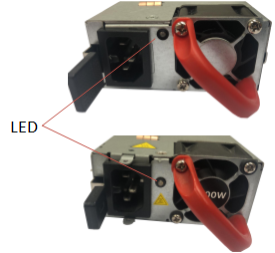
|
➢
|
To replace a Power Supply module: |
|
1.
|
Remove the faulty Power Supply module: |
|
a.
|
Disconnect the Power Supply module from the power source. |
|
◆
|
For AC Power: Disconnect the one end of the power cord from the power source, by pulling the power plug out of the electrical wall outlet. Remove the plug at the other end of the power cord from the power inlet on the Power Supply module. |
|
◆
|
For DC Power: Disconnect the DC power feed cables from your DC power source. Remove the DC terminal block from the Power Supply module. |
|
a.
|
While pressing inwards (sideways and to the right) on the release latch of the Power Supply module, grip the handle of the module and gently pull the module halfway out of the chassis slot: |
Handle and Release Latch on Power Supply Module (Example using AC Module)
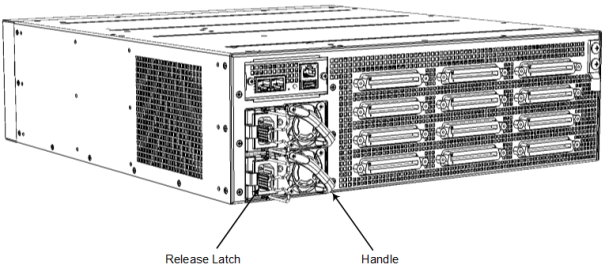
|
b.
|
Place your other hand under the Power Supply module for support and then slide it completely out of the chassis. Avoid touching the top of the module; it may be hot from being in the chassis: |
Removing Power Supply Module from Chassis (Example using AC Module)
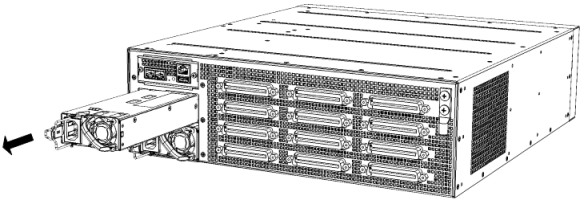
|
2.
|
Install the new Power Supply module: |
|
a.
|
Grip the handle on the Power Supply module with one hand while supporting it underneath with the other hand. |
|
b.
|
Orientate the Power Supply module as shown in the previous figure and align it with the chassis slot from which you removed the faulty module. |
|
c.
|
Gently insert the Power Supply module into the slot until it has engaged fully with the chassis backplane and a "click" sound heard when the release latch of the module locks it into the slot. |
|
d.
|
Connect the Power Supply module to the power source. |